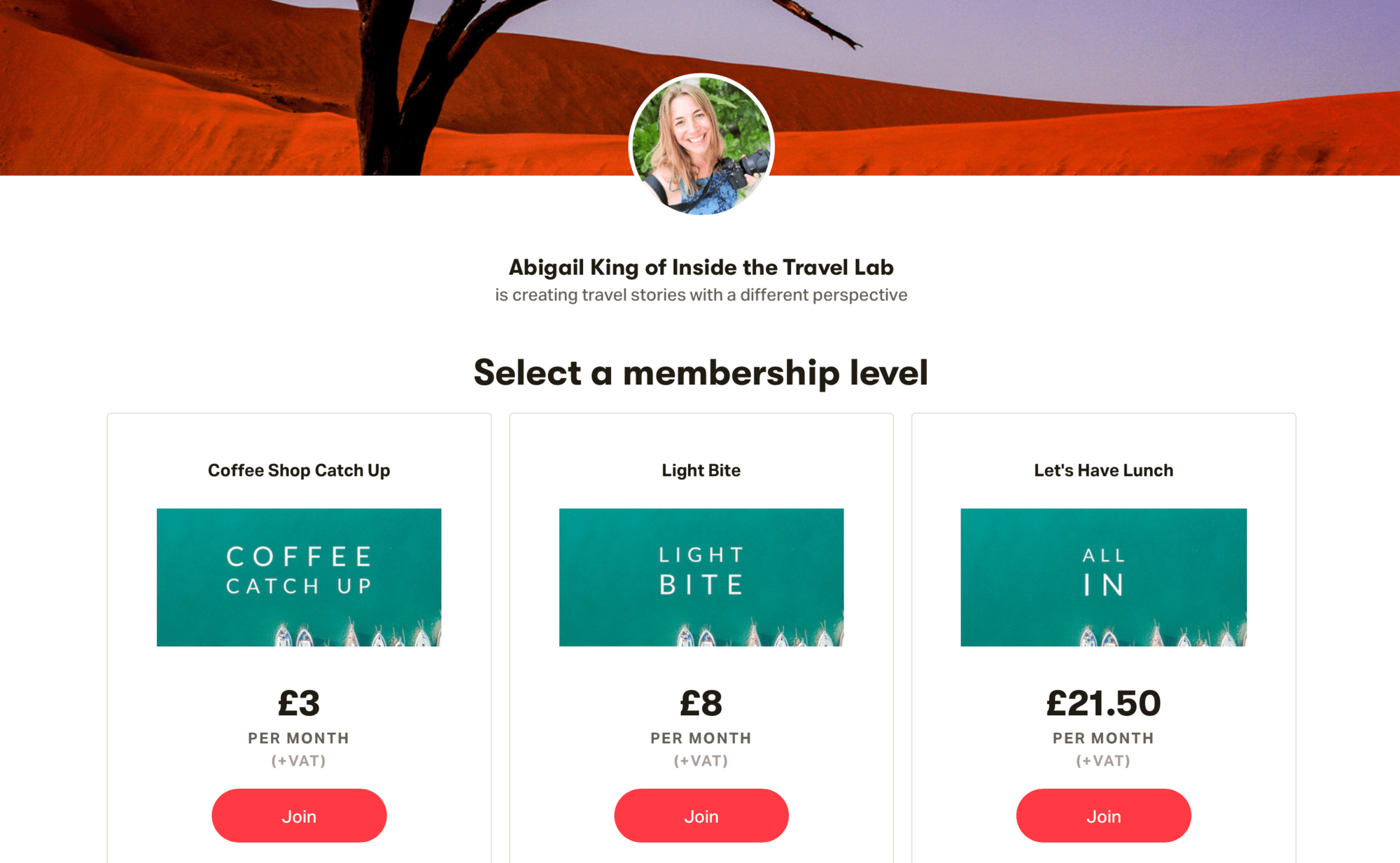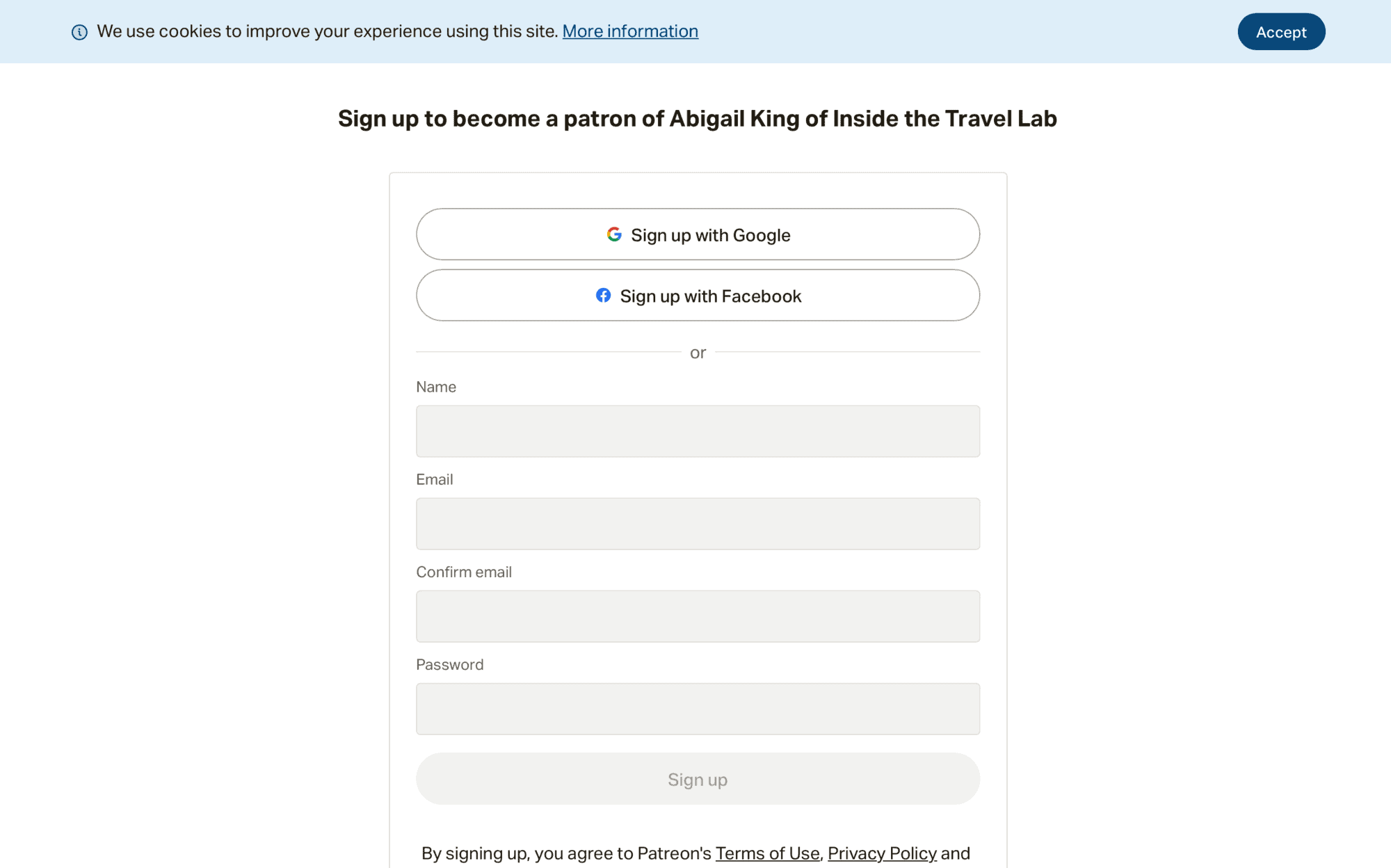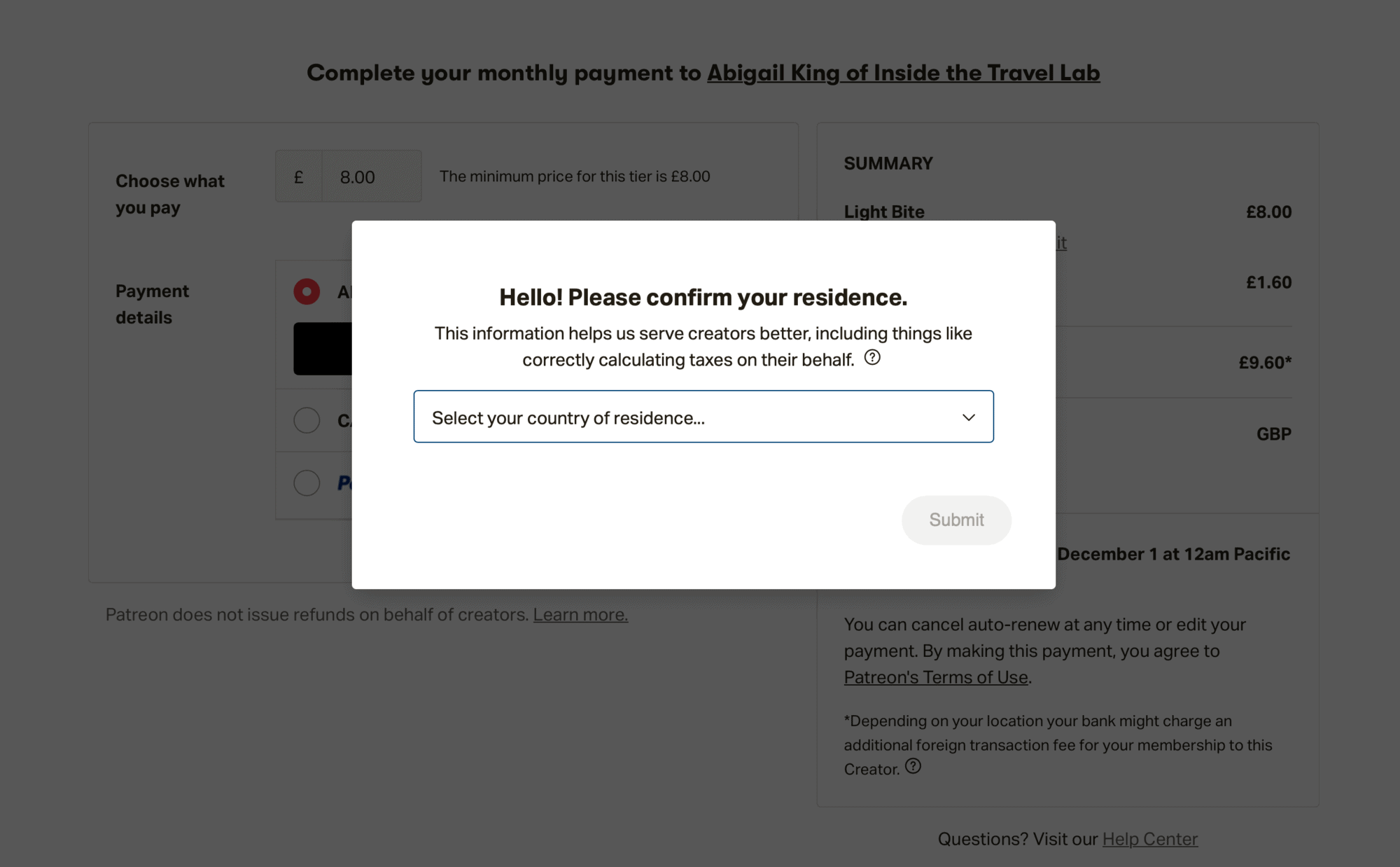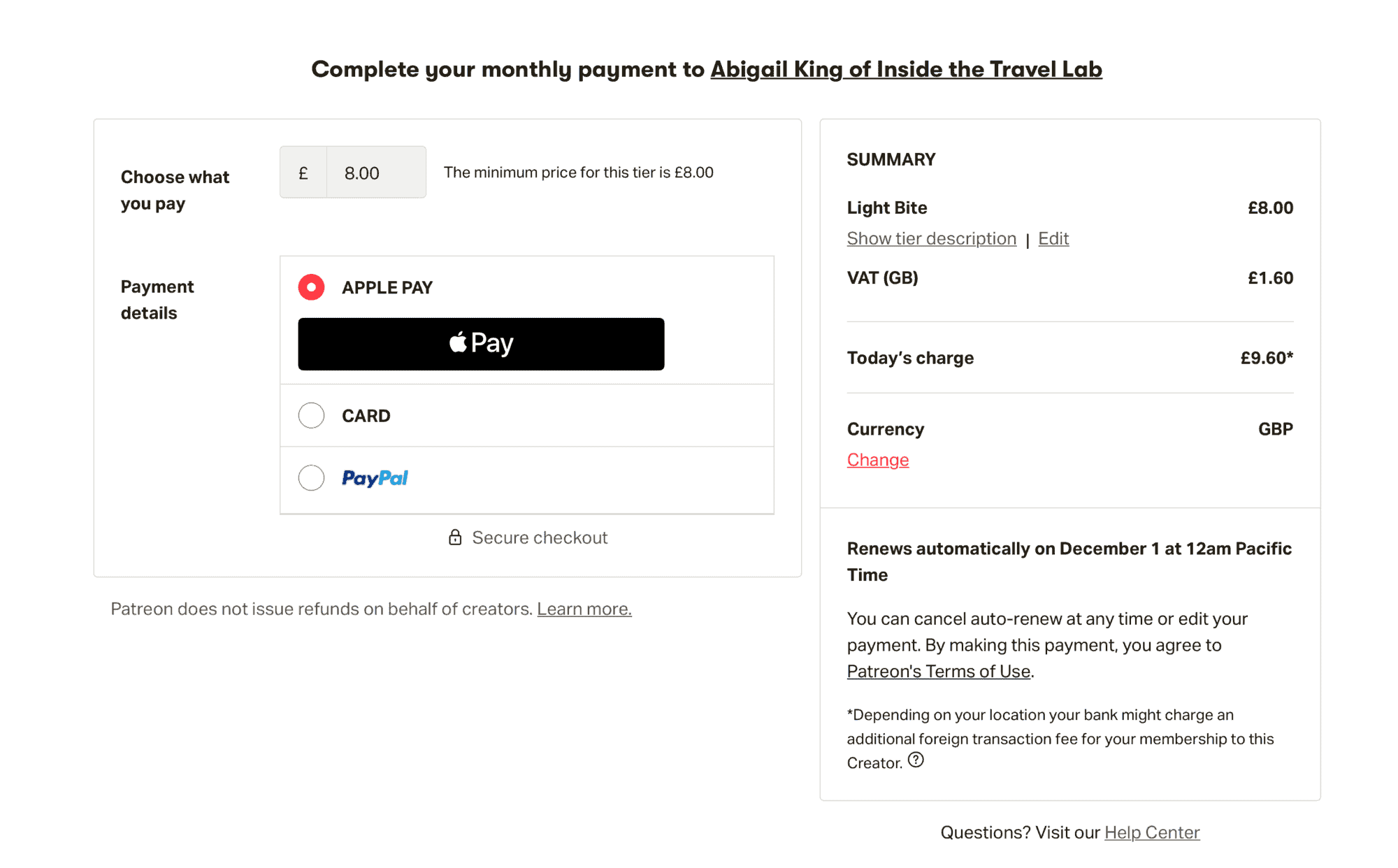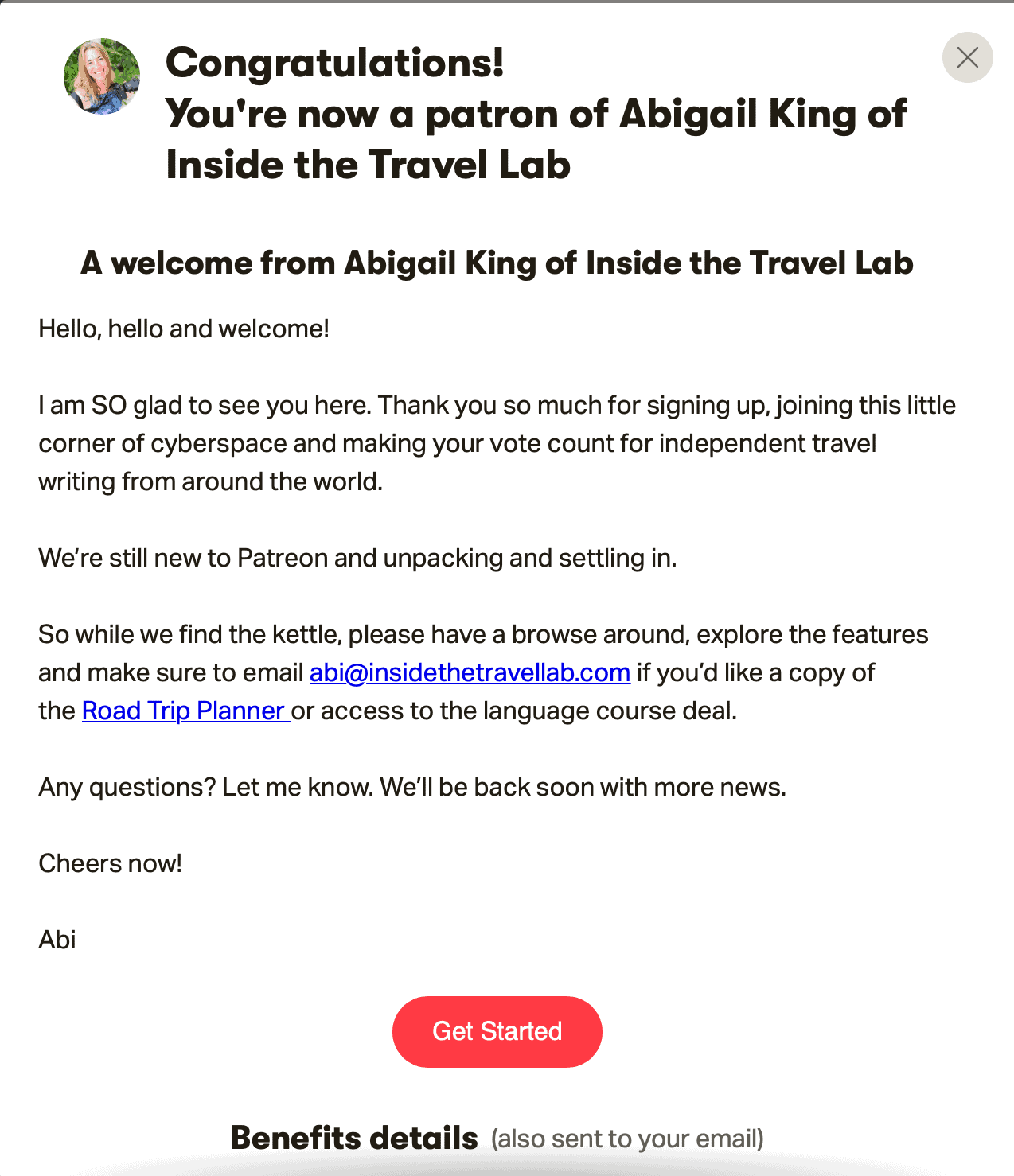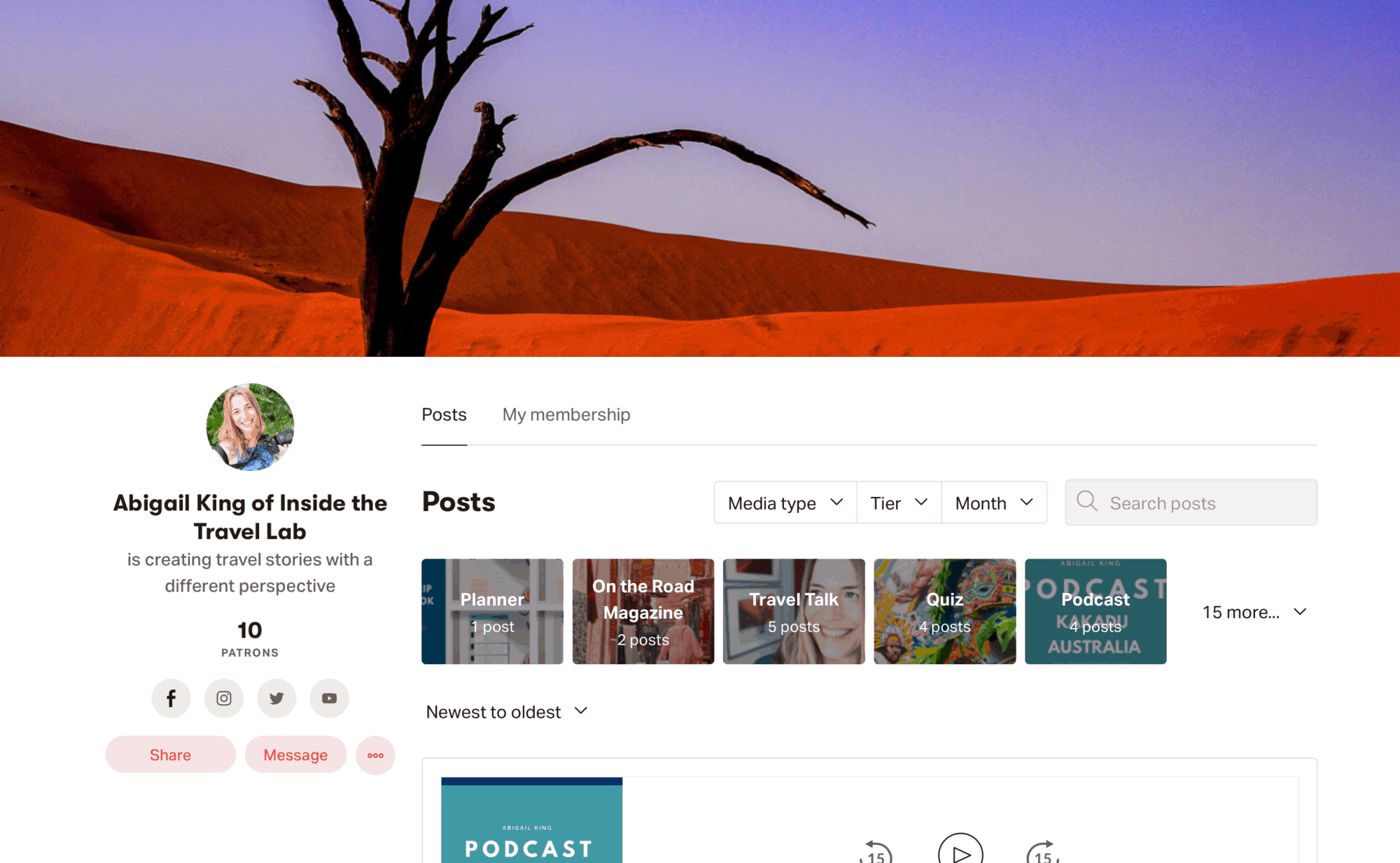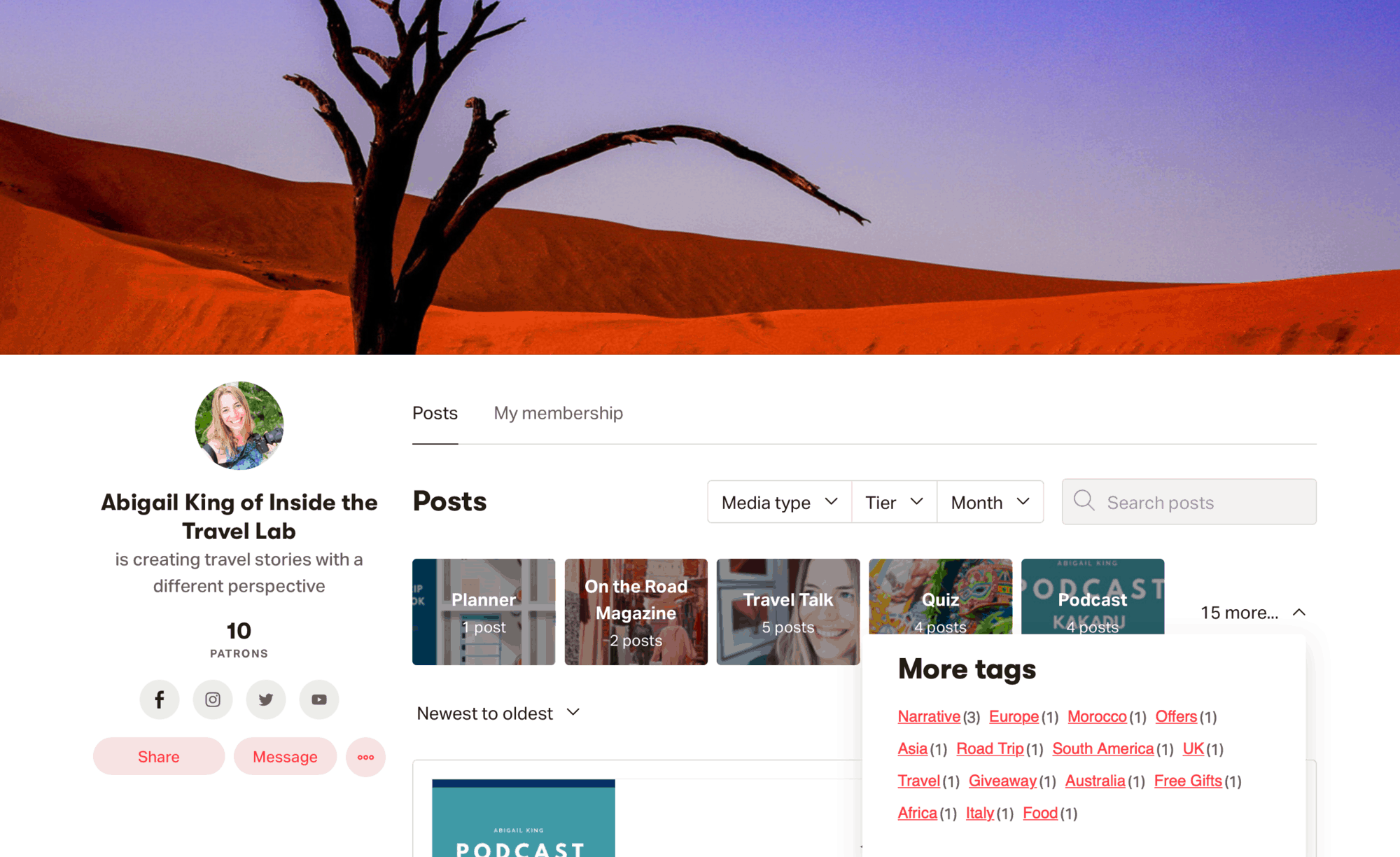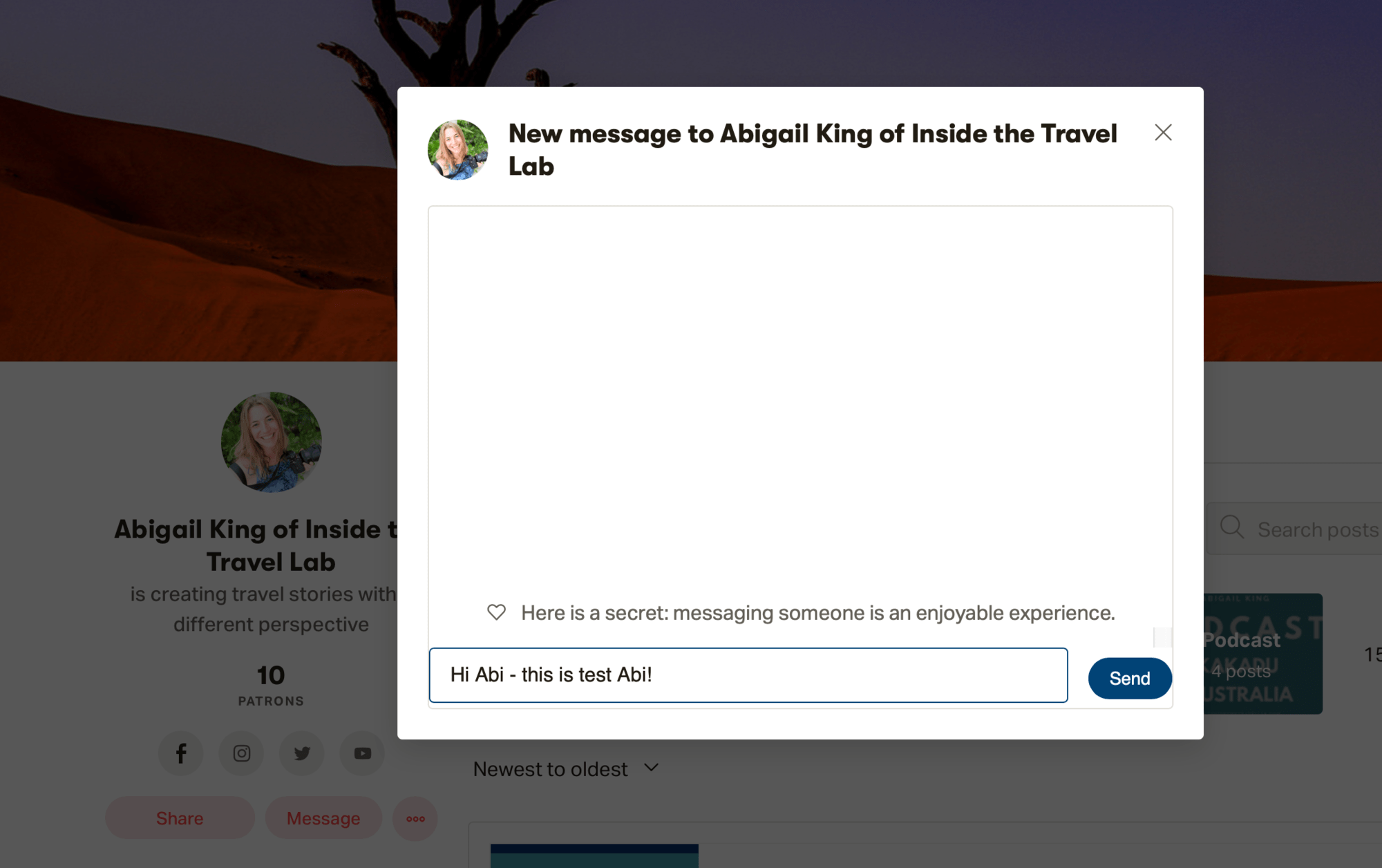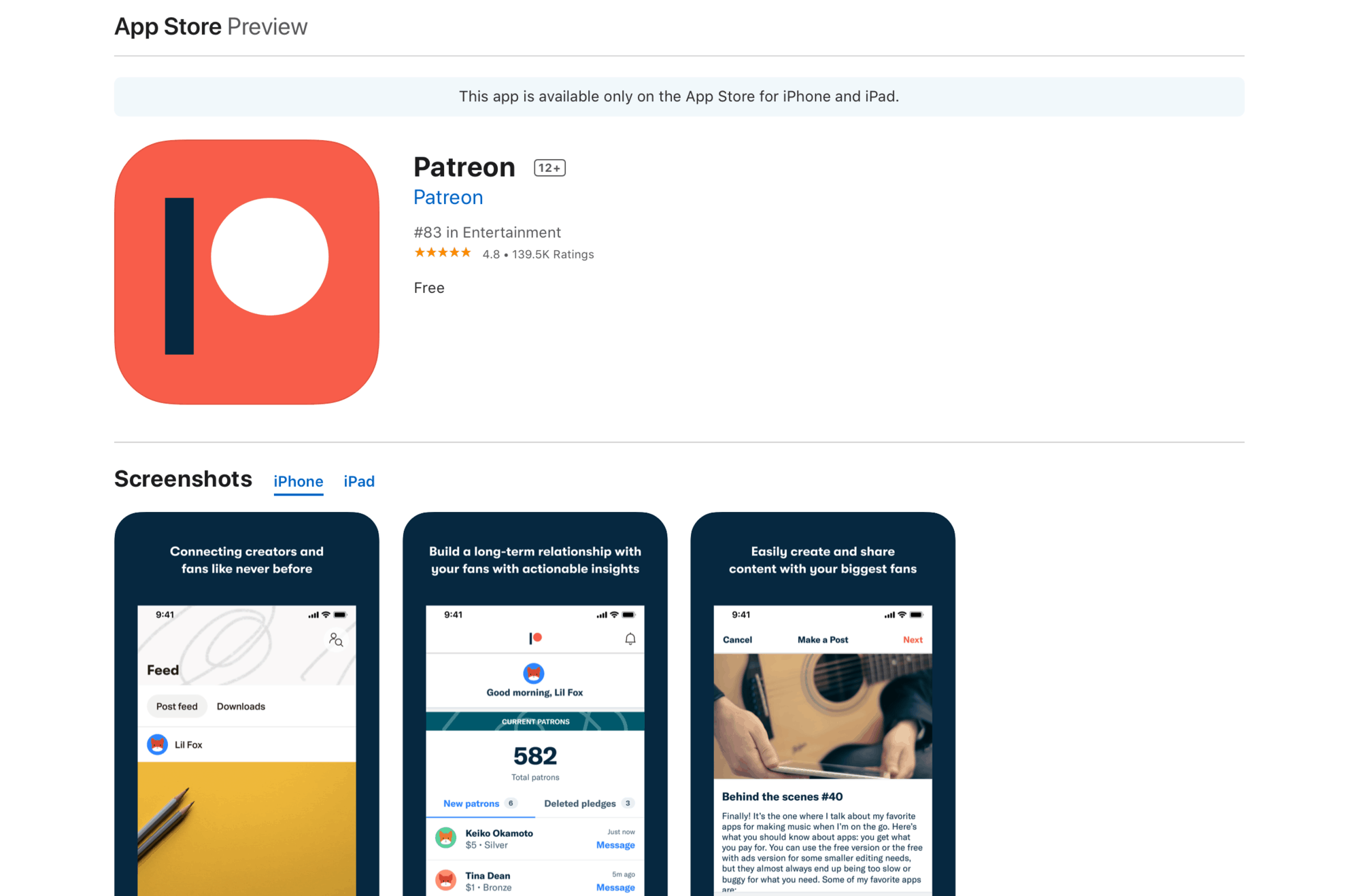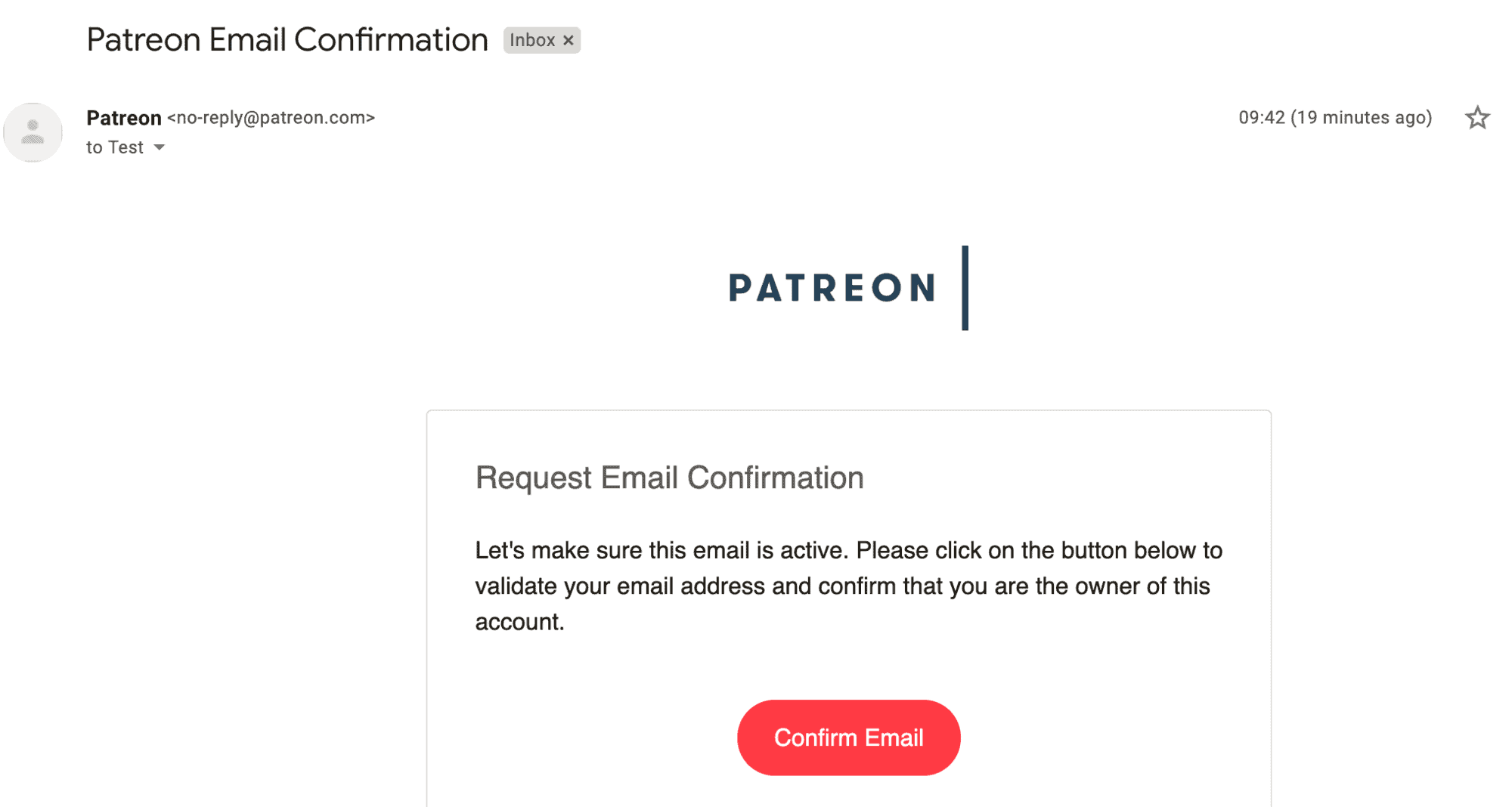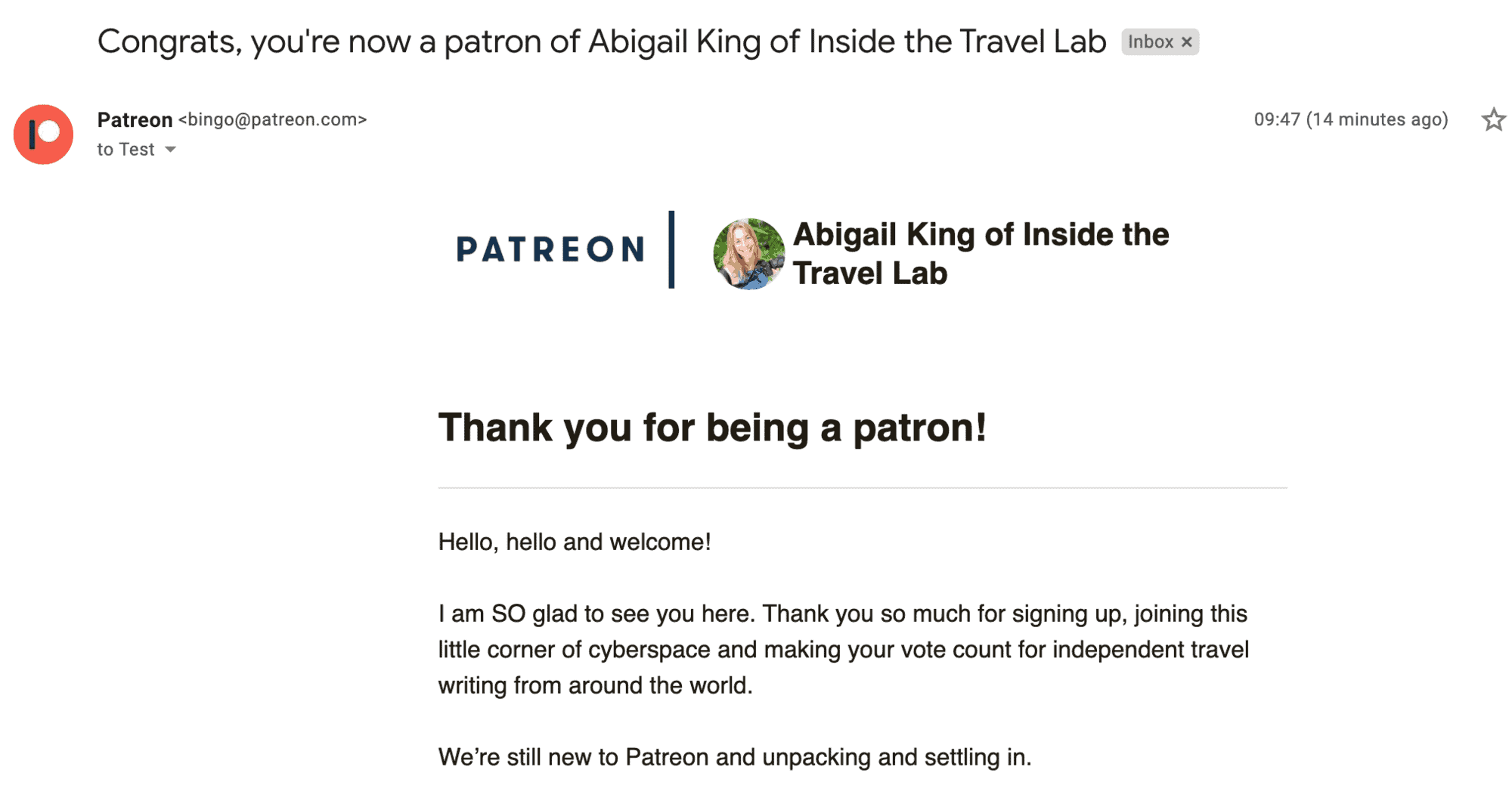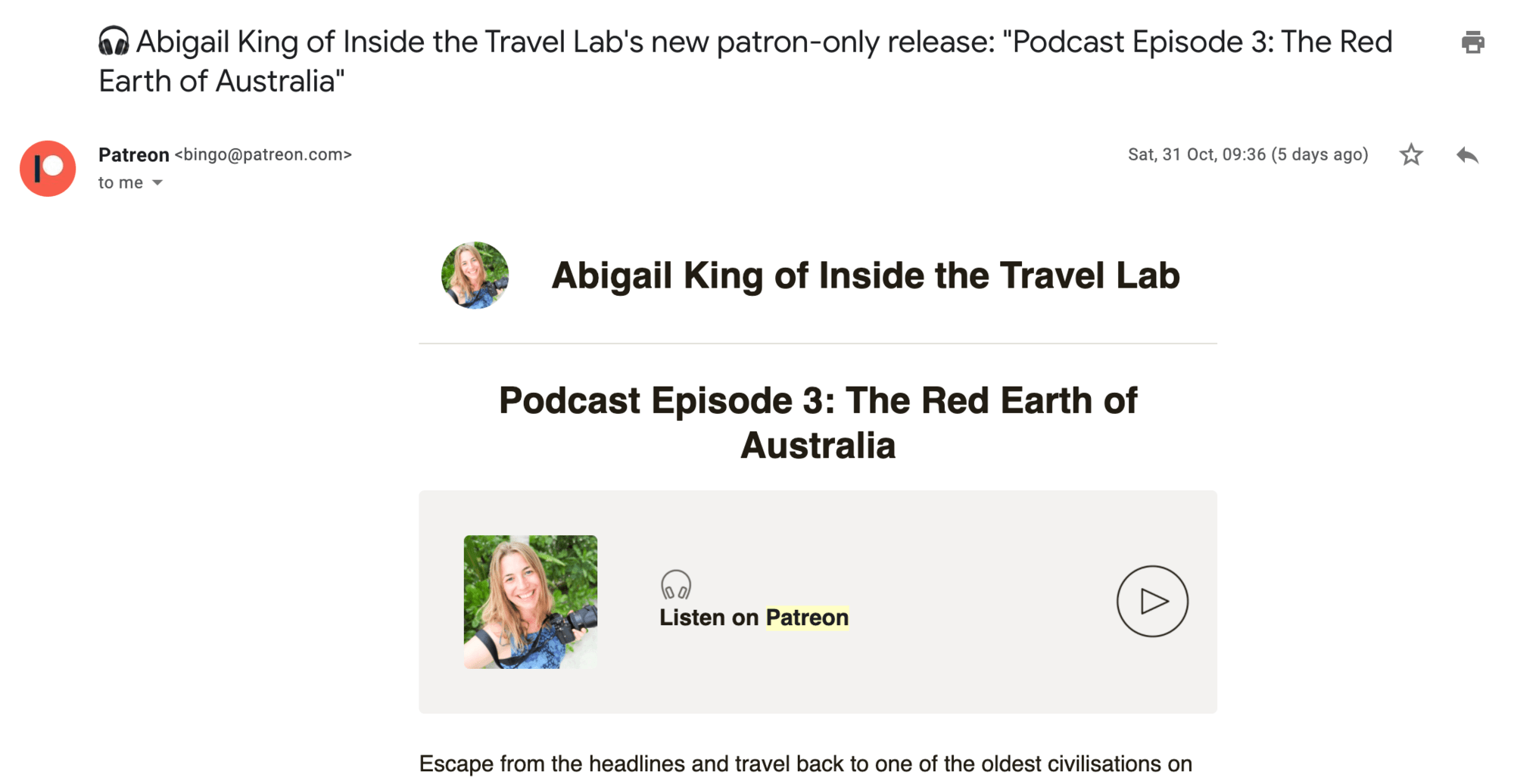Are you interested in joining Patreon but a little unsure about the tech side of things? Never fear, these step by step instructions are here. Wondering why you should join Patreon (or what it is?!) Here’s why it’s important to support independent creatives.
Ready to sign up? Join our Patreon here.
How to Join Patreon
If you’re tech savvy and confident with online shopping in different currencies, then there’s no need to read this guide. Just head on over to our Patreon account, choose the tier you want, sign up and away you go!
On the other hand, if you consider yourself a technophobe, then this is for you.
Don’t worry. You can’t accidentally empty your bank account or launch a space station satellite. I’m going to walk you through the process in a few simple steps.
Step One: Choose Your Tier
When you head to our Patreon page through this link, you will see a choice of tiers.
Each tier costs a different amount and provides different benefits.
Top Tip
Patreon will show you prices in your currency. So don’t be alarmed if they don’t match the ones on these images in GBP.
When You’re Ready, Click Join
Once you’ve chosen the tier you want, click Join.
Enter Your Details
You will see this sign up pop up. Fill in your details. You won’t be charged yet.
This pop up will then appear. Patreon needs to know which country you are in so that it can adjust your tax appropriately.
Enter Your Payment Details
The price you see on this page will depend on which tier you have chosen and which country you are in because Patreon will adjust your currency and tax accordingly. If you think they’ve got it wrong, you can click the red change text.
You can pay through credit or debit card, PayPal or Apple Pay.
Patreon will then charge the same amount on the 1st of each month. If you want to go up or down a tier or cancel altogether (sniff!) then make sure you do it before the end of the month.
You’re In!
Woohoo, congratulations, welcome and all that jazz! I’ll be doing a welcome dance and you will be about to see the next page, which is all about your goodies…
Your Patreon Dashboard
This is your Patreon dashboard and it’s what you’ll see whenever you log in.
You can do whatever you like here and click on whatever interests you and leave whatever doesn’t. We add fresh material throughout the month and so the library you can access will keep on growing.
New Material
Every time we publish something new, you’ll receive an email and the piece will pop to the top of the dashboard. At the time of writing and recording this, the latest piece is the podcast on aboriginal traditions in Northern Australia.
You can also filter your library of material by media type, tier and month using the drop down menu.
You can add a search term into the search box.
And you can navigate by tags (click where it says 15 more on the screenshot above.)
Sending Messages in Patreon
To send me a private message within Patreon, click on the pink message button beneath the social media icons in the left hand column.
That message is private, like an email. Other patrons won’t be able to see it.
Commenting on Patreon
You can leave a comment on any of the material in Patreon to have a chat with the general community. Those messages are visible to other patrons but not to the wider world.
You can comment on everything or never comment at all. It’s entirely up to you, just do whatever you enjoy the most!
The Patreon App
You can also access all of the posts and comment and send private messages through the Patreon App.
However, this is completely optional. If you don’t want to have to deal with any more tech, you don’t have to!
Emails from Patreon
You can also receive an email every time we publish something new on Patreon. How often that happens depends upon which tier you chose.
The mid range tier (the Light Bite) publishes something new every week.
You will automatically be sent a welcome email from Patreon. It looks like this:
As you’ve probably guessed, you click on the red “Confirm Email” button.
You’ll then receive this welcome email. Welcome again! Thanks so much!
Standard Emails from Patreon
Above, you can see a standard email from Patreon. It’s marked clearly with my name and photo (hiya!) and does not ask for more money or payment details.
It will take you right to the newest material – and that’s it. If you want to turn off these notifications, you can.
Summary
So, that’s it! In essence, it’s just like any other kind of internet shopping. Except that when you sign up for our Patreon account, we really do a dance jig of excitement and gratitude here in Travel Lab HQ.
We’re so glad you found us, that you want to learn more about the world, to make a difference, to have fun and to support things that matter to you.
We’re rooting for you and so glad to see you here!
Any questions? Let me know!